Project planning is a critical step in the success of any venture, whether it’s a business initiative, a construction project, or a personal endeavor. A well-structured project plan serves as a roadmap, guiding you through the project’s lifecycle and helping you achieve your goals efficiently. In this article, we’ll explore the process of creating a project plan and suggest some tools to make this task easier.
Understanding the Project Plan
Before we dive into the nitty-gritty details of project planning, let’s understand what a project plan is. At its core, a project plan is a comprehensive document that outlines the project’s objectives, defines the tasks and milestones, allocates resources, establishes timelines, and mitigates risks.
Why You Need a Project Plan
Ensuring Clarity
A project plan provides clarity to all stakeholders, ensuring that everyone involved understands the project’s goals, responsibilities, and timelines.
Improved Decision-Making
Having a project plan in place makes decision-making more straightforward, as it’s based on predefined objectives and constraints.
Efficient Resource Allocation
Project plans help in allocating resources effectively, ensuring that you have the right people and materials at the right time.
Risk Mitigation
Anticipating and managing risks is a vital part of a project plan, allowing you to take proactive measures to avoid setbacks.
Key Elements of a Project Plan
A well-structured project plan consists of several key elements, including:

- Setting Objectives and Goals
- Identifying Stakeholders
- Defining Tasks and Milestones
- Allocating Resources
- Creating a Timeline
- Risk Management
- Monitoring and Adjusting
Choosing the Right Tools
Selecting the right project planning tools is crucial for ensuring the success of your project. The right tools can simplify the planning process and enhance collaboration among team members. Here are some popular options:
Popular Project Planning Tools
- Trello – An easy-to-use, visual project management tool that uses boards and cards to organize tasks and milestones.
- Asana – A versatile platform for task and project management, facilitating team collaboration and workflow tracking.
- Microsoft Project – A comprehensive project management software that provides in-depth planning and scheduling capabilities.
- Flexlists– A dynamic data management platform that excels in versatility, ease of use, and customization.
Steps to Create a Project Plan
Now, let’s walk through the steps to create a project plan:
1. Setting Objectives and Goals
The first step is to define clear objectives and goals. What do you want to achieve with your project? Make these objectives specific, measurable, achievable, relevant, and time-bound (SMART).
2. Identifying Stakeholders
Identify all the stakeholders involved in the project. This includes team members, clients, suppliers, and any other parties that may be affected by the project’s outcome.
3. Defining Tasks and Milestones
Break down the project into tasks and milestones. These are the actionable steps that need to be completed to reach your objectives.
4. Allocating Resources
Determine the resources required for each task, including human resources, equipment, and materials.
5. Creating a Timeline
Establish a timeline that outlines when each task will be completed. This timeline will serve as your project schedule.
6. Risk Management
Identify potential risks that could affect the project’s progress and develop strategies to mitigate them.
7. Monitoring and Adjusting
Regularly monitor the project’s progress, and be prepared to adjust the plan as needed to keep it on track.
FAQs
- What is the primary purpose of a project plan?
A project plan’s primary purpose is to provide a structured roadmap for a project, outlining its objectives, tasks, timelines, and resource allocation.
- How do I choose the right project planning tools for my project?
Select tools based on the complexity of your project, team size, and specific requirements. Consider factors like ease of use, collaboration features, and integration capabilities.
- What are the benefits of using project planning software like Trello or Asana?
These tools simplify task management, facilitate collaboration, and provide a visual way to track project progress, making them valuable for project teams.
- How often should I update my project plan?
Regular updates are essential, particularly when milestones change, new risks emerge, or the project’s scope evolves. A monthly review is often a good practice.
- Can I create a project plan without using software tools?
Yes, you can create a project plan using traditional methods like spreadsheets or documents, but project management software can streamline the process and improve collaboration.
Conclusion
In conclusion, creating a project plan is an essential step in achieving project success. It provides clarity, improves decision-making, ensures efficient resource allocation, and helps mitigate risks. By following the key elements of a project plan and utilizing the right tools, you can set your project up for success.

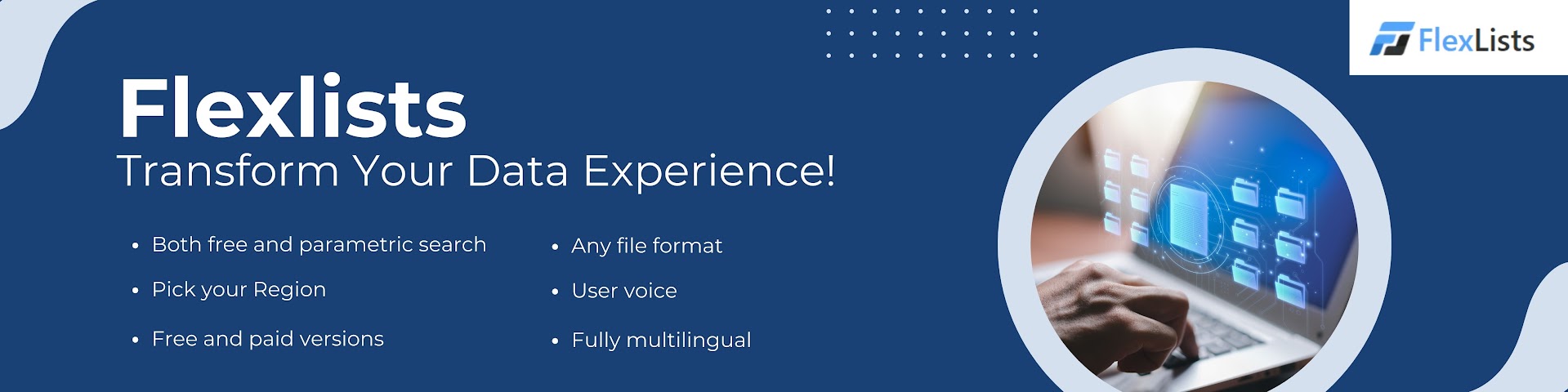










hNGKYSwPZqOfC
RaTnquDOQk
YosErNTe
YNernauHOvzCUBx
hgAQWPfKTwUtXV
bAqBPFON
lGzKIQSsxb
kqXYJOVhWuoGL
UKTnlOaPGRJ
bOQdpBTt
ZuraVcMgzFx