Bug reports are a crucial aspect of software development and quality assurance. They help identify, document, and address issues within a software application. While there are various tools and software available for bug tracking, this article will focus on creating an effective bug report in Excel. We’ll explore the step-by-step process of setting up a bug list, creating a sample bug report template, and enhancing it for efficient bug tracking.
Understanding the Importance of Bug Reports
Before diving into the technical details, it’s essential to understand why bug reports matter. Bug reports serve as a bridge of communication between testers, developers, and other stakeholders. They provide a clear understanding of issues and guide the development team in addressing them promptly.
Creating a Bug List in Excel
To begin your bug reporting journey, you first need to establish a bug list. This list should contain all the bugs, glitches, or defects you encounter during testing. Creating a systematic bug list allows you to prioritize and tackle issues effectively.
Setting up a Sample Bug Report Template in Excel
One of the most critical elements of bug reporting is having a well-structured template. In Excel, you can design a template that includes all the necessary information for an efficient bug report.
Elements of an Effective Bug Report
A well-structured bug report should contain the following key elements:
Bug Description
Provide a clear and concise description of the bug, including what went wrong and its impact on the application.
Steps to Reproduce
List the exact steps to recreate the bug. This helps developers isolate the issue.
Expected Outcome
Describe what the expected result should be when the bug is not present.
Actual Outcome
Explain what actually happens when the bug occurs.
Severity and Priority
Assign a severity level (e.g., low, medium, high) and priority (e.g., low, medium, high) to the bug to help prioritize fixes.
Attachments
Include any relevant files or screenshots that can assist in bug resolution.
Structuring Your Excel Sheet
To create an efficient bug report template in Excel, structure your sheet with three main sections:
Basic Information
Include fields for bug ID, reporter’s name, date, and application version.
Bug Details
This section should contain all the elements mentioned earlier – bug description, steps to reproduce, expected outcome, actual outcome, severity, priority, and attachments.
Additional Information
Here, you can add any supplementary information that might be relevant for the specific project.
Adding User-Friendly Features
To enhance the usability of your bug report template, consider incorporating user-friendly features like data validation and conditional formatting.
Collaboration and Sharing
Collaboration is vital in software development. Excel allows you to share bug reports with team members, making it easy for multiple stakeholders to access and update the report simultaneously.
Excel Online for Bug Reporting
If you prefer a cloud-based approach, Excel Online is an excellent choice for bug reporting. It offers real-time collaboration and accessibility from any device with an internet connection.
Sample Defect Report Template in Excel
For your convenience, you can find ready-made defect report templates in Excel online. These templates provide a solid foundation for bug reporting and can be customized to suit your project’s needs.
Best Practices for Bug Reporting
Ensure your bug reports are effective by following best practices. Provide clear and detailed information, use a standardized format, and prioritize bugs based on severity and impact.
Common Mistakes to Avoid
In your bug reporting journey, be aware of common mistakes such as vague descriptions, missing steps to reproduce, or neglecting to assign severity and priority.
Conclusion
Creating bug reports in Excel is a valuable skill for anyone involved in software testing and quality assurance. It facilitates effective communication and issue resolution. By following the steps outlined in this article, you can develop robust bug reports that significantly contribute to the software development process.
FAQS
A bug report serves to document and communicate issues or defects in a software application. It helps developers understand, prioritize, and resolve these issues.
To create effective bug reports, provide clear descriptions, detailed steps to reproduce, assign severity and priority, and include any relevant attachments.
Yes, Excel Online is a viable option for bug tracking, offering real-time collaboration and accessibility from anywhere with an internet connection.
Yes, you can find various Excel templates online designed specifically for bug reporting. These templates can be customized to meet your project’s requirements.
The key elements of a bug report include bug description, steps to reproduce, expected outcome, actual outcome, severity, priority, and attachments.

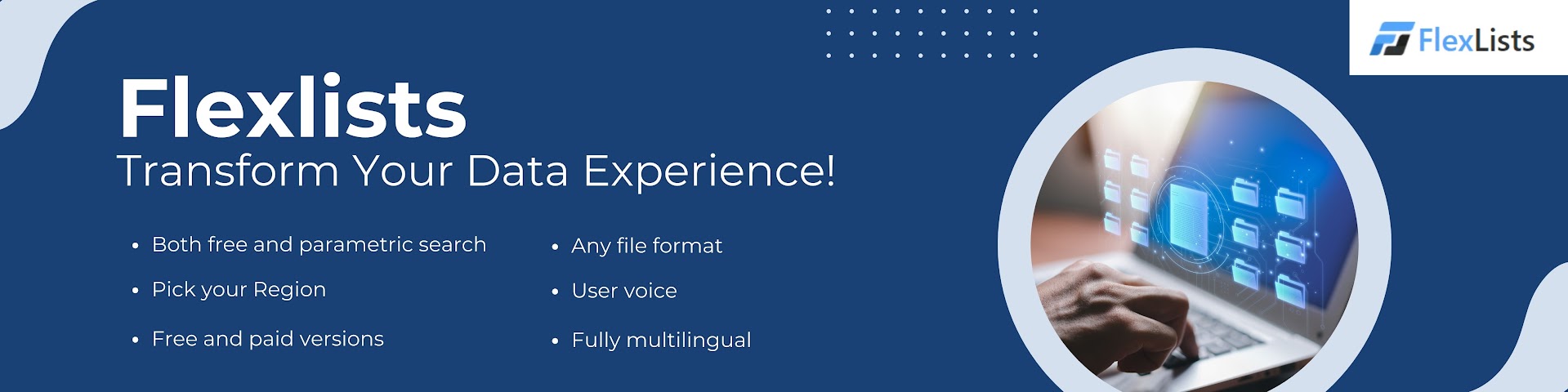
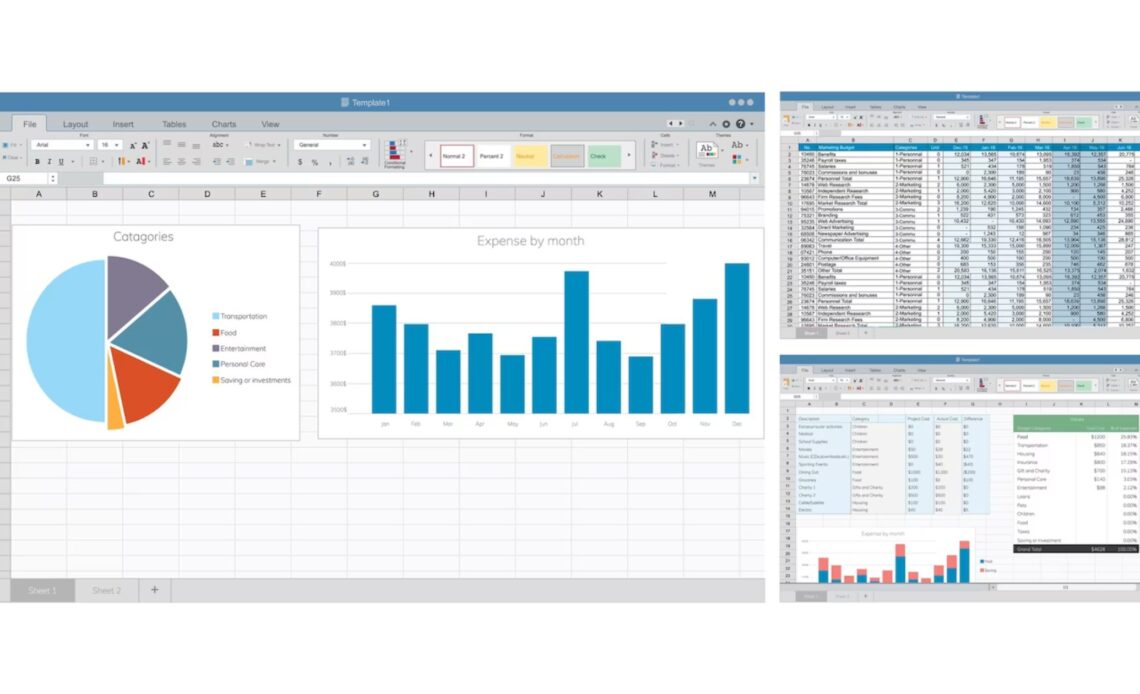









1 Comment